Menu

DriveWorks software is used by companies to build their own design automation and online 3D sales configurator solution.
Enable engineers, sales teams, distributors and customers to design, engineer and configure to order, on any device.
DriveWorks automates the creation of order-specific sales documents and SOLIDWORKS manufacturing data.
Reduce repetitive tasks, eliminate errors, increase sales and deliver custom products in record time.
Quickly generate new versions of your SOLIDWORKS parts, assemblies and drawings
Upscale to DriveWorks Solo or DriveWorks Pro anytime.
If you have SOLIDWORKS, you already have DriveWorksXpress. You just need to activate it, free inside the SOLIDWORKS tools menu.
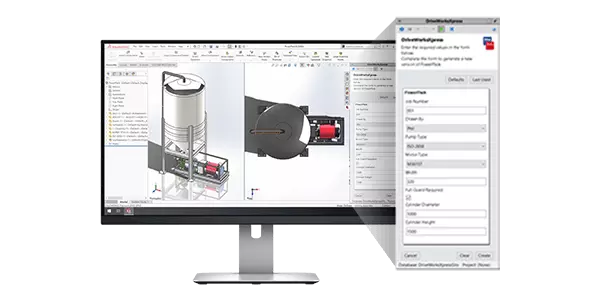
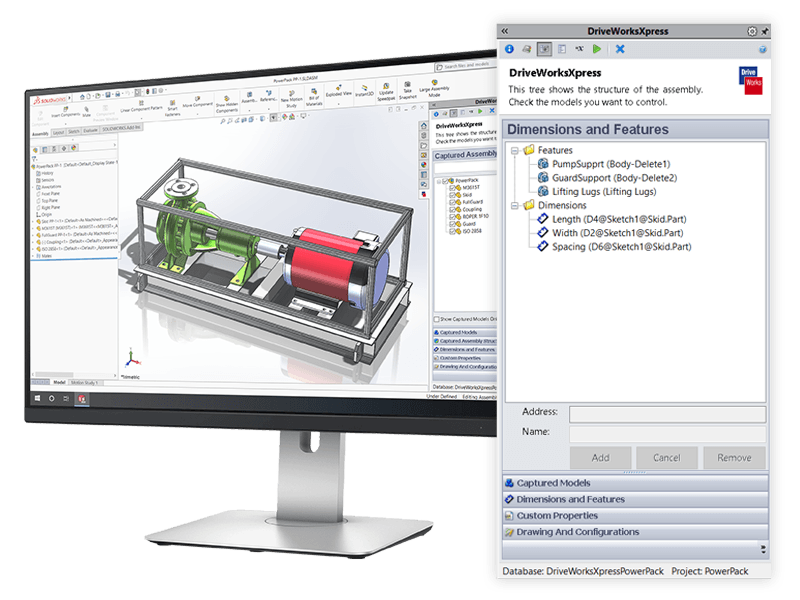
Capture and control the parameters you manually change in your SOLIDWORKS models and assemblies in DriveWorksXpress.
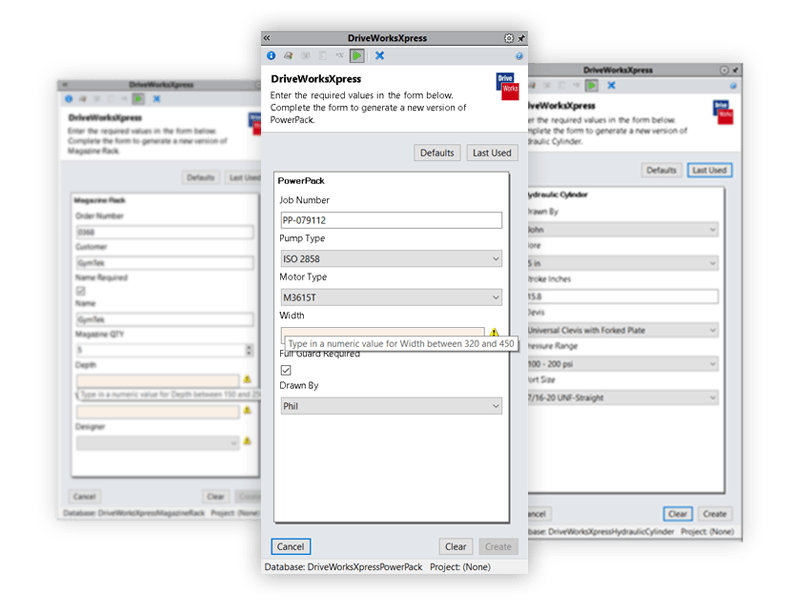
Create input forms to enter product requirements. Add validation to controls to ensure inputs are always suitable.
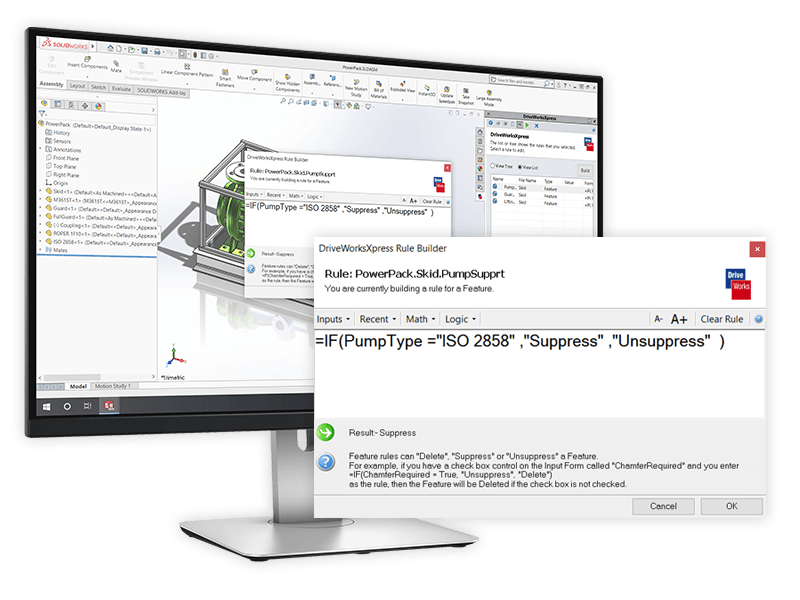
Build rules to link input controls with captured parameters using the intelligent DriveWorks Rules Builder.
Quickly and easily create and configure custom products inside SOLIDWORKS
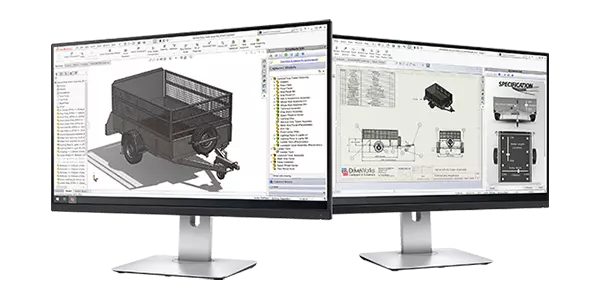

Automate your SOLIDWORKS parts, assemblies and detailed drawings.
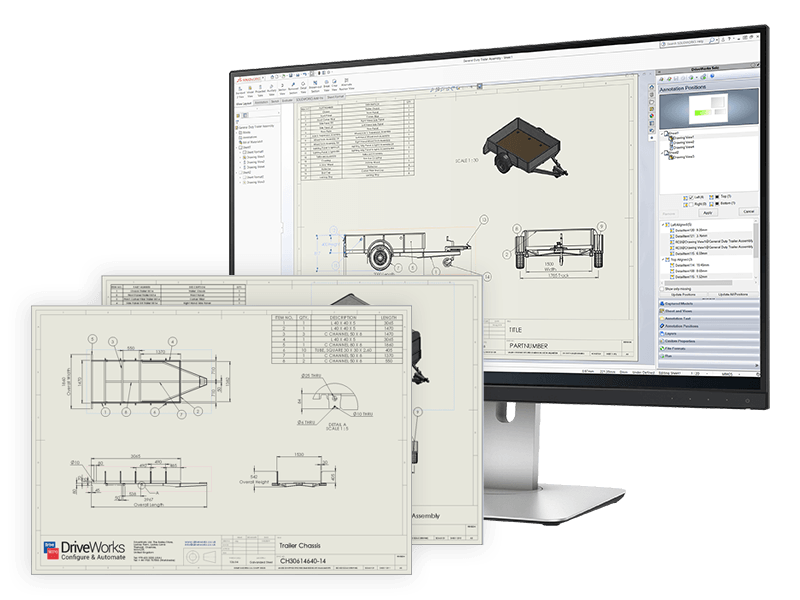
Save time and boost product quality by automatically creating accurate manufacturing drawings with DriveWorks Solo.
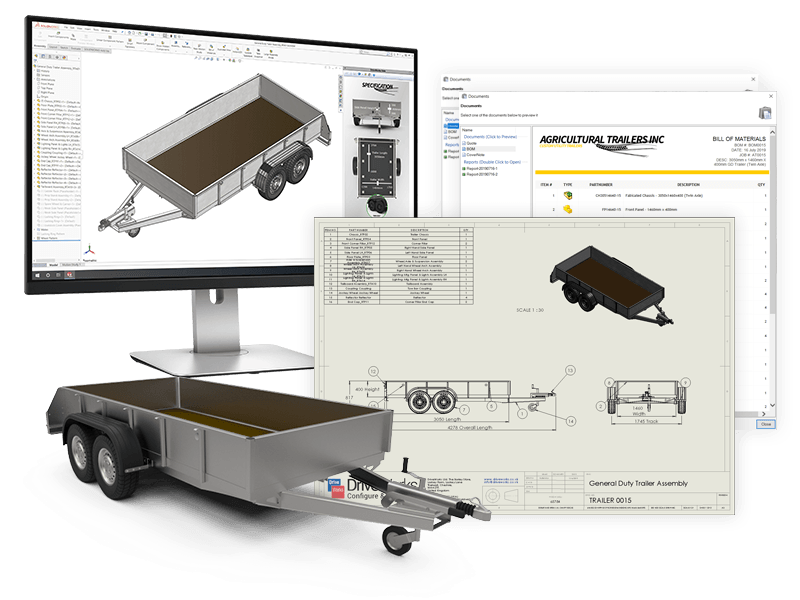
Preview results as you enter design requirements before you generate final models, drawings and documents.
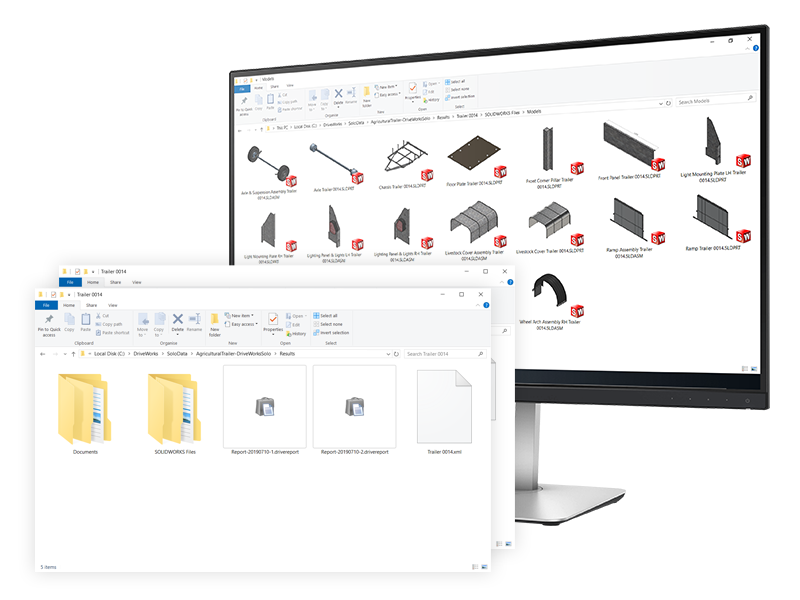
You have full control over the save location and folder structure of files created by DriveWorks Solo. Automatically create additional file formats available in SOLIDWORKS.

DriveWorks Solo has an inbuilt form designer to help you configure valid permutations.

Add your existing static tabular data into DriveWorks Solo, use it on your forms and within your rules.
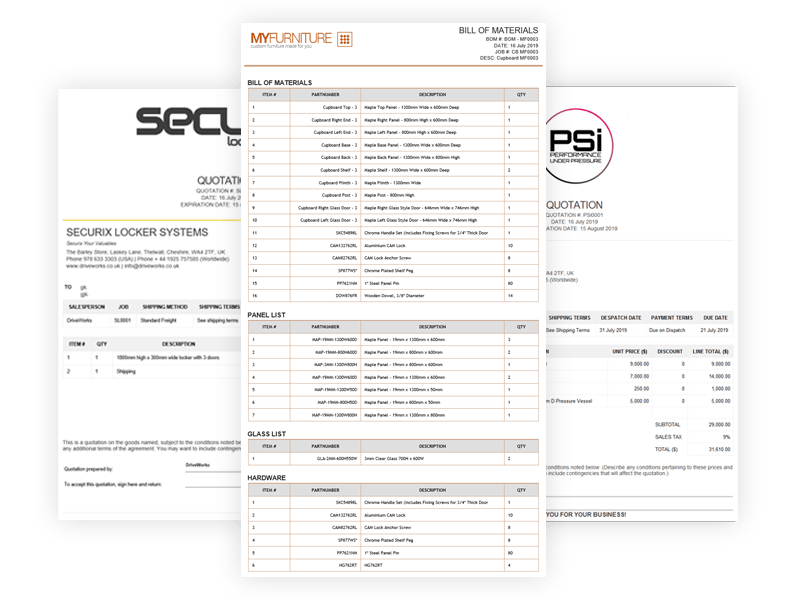
Quickly respond to sales enquiries with accurate documents using the DriveWorks Solo quote, covering letter and BOM templates.
Connect sales and manufacturing to deliver custom products faster and eliminate errors


Capture and reuse design, manufacturing and cost estimation knowledge to deliver custom products faster and with greater accuracy, without using complex macros, design tables or configurations.
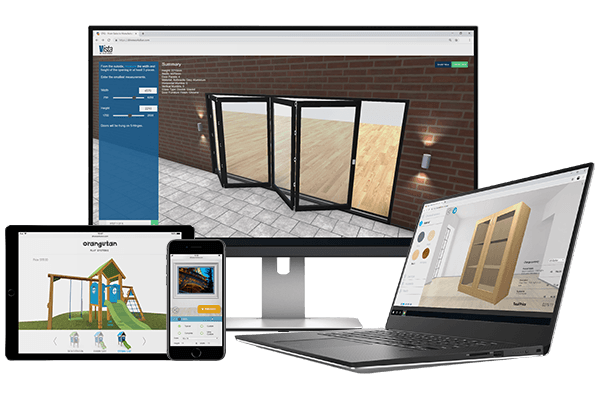
Enable sales teams, distributors and customers to configure custom products on any device, anywhere. Connect sales and manufacturing to reduce costs, errors and lead time.

Configure products in 3D on any device with DriveWorks 3D Preview.

It’s easy to pass data between DriveWorks and other company systems including ERP, MRP and CRM. Reduce manual data entry to cut down costly errors. Learn more about how DriveWorks can integrate with your company systems.
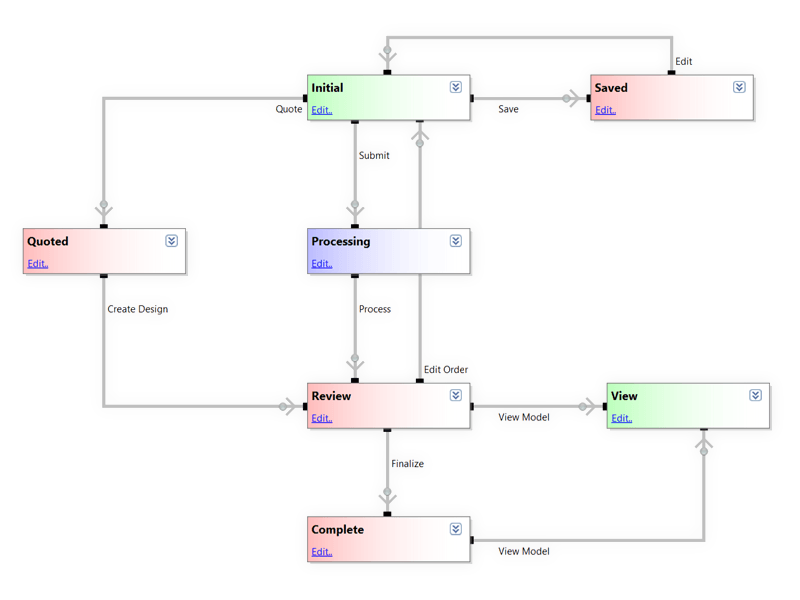
DriveWorks gives you full control over who, what and when. The intelligent workflow technology allows you to manage team permissions, approval processes and customer journeys.

DriveWorks can create many document types, including Microsoft Word, Microsoft Excel, or HTML files. Automatically create custom branded quotations, covering letters, delivery notes, BOMs and more. DriveWorks can also save your SOLIDWORKS parts, assemblies and drawings in a variety of other formats, such as eDrawings, DXFs, PDF and so on.

Use external data in your DriveWorks projects to create great user experiences.
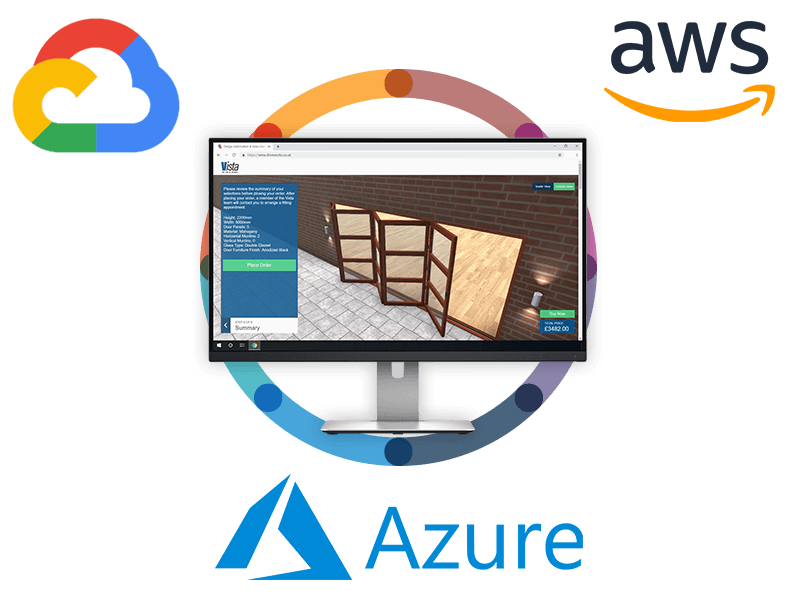
Easily scale your DriveWorks implementation using our modern web API and support for Microsoft Azure, Amazon Web Services (AWS) and Google Cloud.
DriveWorks Pro is made up of 4 software modules. The modularity of DriveWorks Pro makes it easy to build a solution that suits your company’s changing needs. Get started with DriveWorks Administrator and then add functionality and modules as and when you need it.
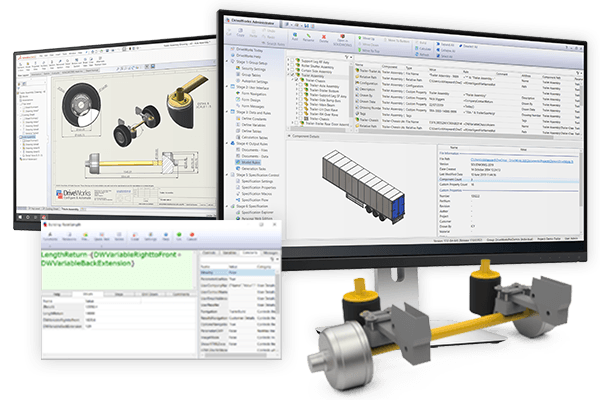
Setup and manage your automation and configurator project with DriveWorks Administrator and the SOLIDWORKS Add-in.
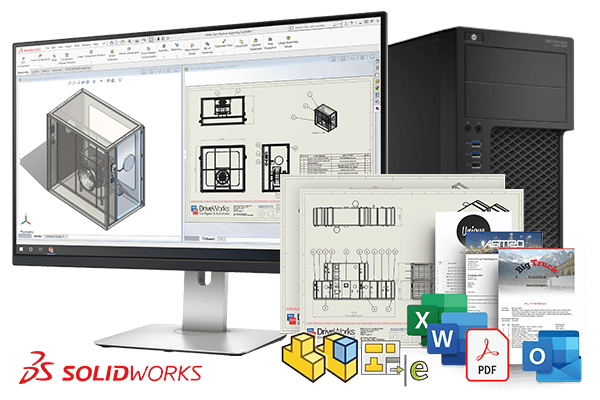
Automatically generate custom product data and associated documentation for engineering, manufacturing and sales. Automatically send emails and bulk process orders.
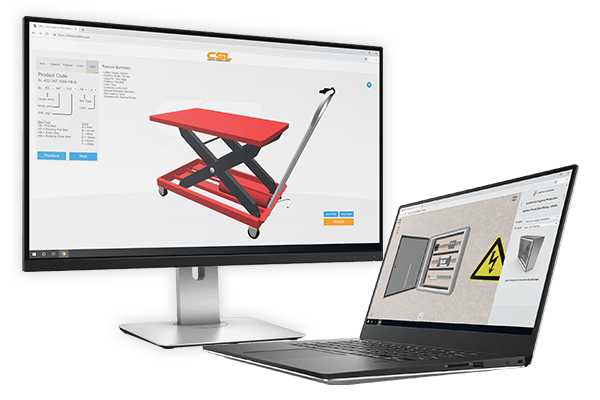
Enable engineers, sales teams and non-technical users within your business to run your design automation projects, configure custom products and create sales and manufacturing documentation automatically.
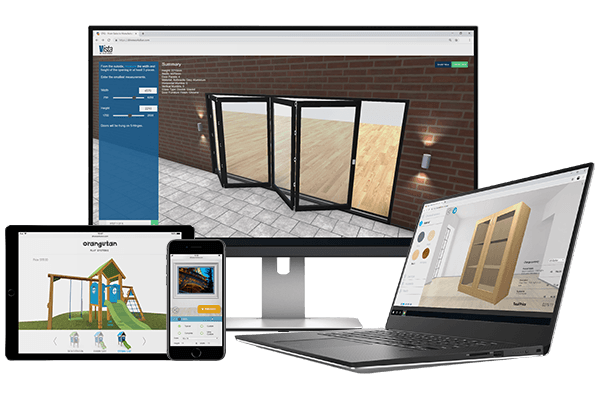
Transform your existing design automation projects into online sales configurators, enabling your sales teams, distributors, dealers, and customers to easily configure and view your products in 3D on any device in their web browser.

GDS Middle East is a leading authorized reseller for DriveWorks in the GCC region. We have sales & technical support for GCC countries. We can help you invest in your future by learning about DriveWorks.
If you are looking for DriveWorks, take the next step. Get in touch with GDS Middle East today.

Generative Design Solutions Middle East (GDSME) is an engineering solutions company providing technology solutions and services to the construction and manufacturing sectors.
